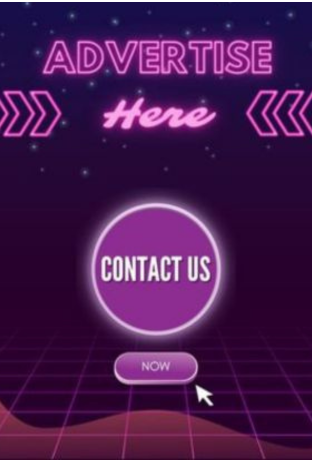Introduction
Private Branch Exchange (PBX) systems have revolutionized the way businesses communicate, offering a myriad of features and functionalities that streamline internal and external communication. In today’s fast-paced business environment, having an efficient telephone system is more crucial than ever. This guide will navigate through the essential steps of setting up a PBX telephone system, ensuring your business communication is seamless and effective.
Understanding PBX Systems
A Brief History and Evolution of PBX
Initially, PBX systems were manual, requiring operators to connect calls. With technological advancements, these systems have evolved into complex networks that support voice over IP (VoIP), multimedia communication, and mobile integration.
Types of PBX Systems
Comparing traditional, IP, and hosted PBX systems reveals a shift towards more flexible and scalable solutions, with IP and hosted options offering advantages such as lower costs and easier integration with other technologies.
Assessing Your Business Needs
Determining the right PBX system involves understanding your business size, call volume, and future growth projections. This step is crucial in choosing a system that not only meets your current needs but also scales with your business.
Planning Your PBX System
Network Infrastructure Preparation
Before installation, ensuring your network can handle the PBX system is essential. This might involve upgrading hardware or increasing bandwidth to accommodate the new system.
Selecting Your PBX System
Criteria for Choosing the Right PBX System
Key considerations include cost, features, scalability, and support. Additionally, deciding between on-premises and hosted solutions is vital, depending on your business’s specific requirements.
Hardware and Software Requirements
Understanding what hardware and software are necessary for your chosen PBX system will help in planning the setup process. This includes phones, servers (for on-premises systems), and any necessary software applications.
Vendor Selection
Choosing a reliable vendor is crucial. Look for providers with a strong track record, excellent customer support, and the ability to offer tailored solutions.
Setting Up Your PBX System
Installation of Hardware and Software
This section provides a detailed guide on installing the physical hardware and software components of your PBX system, ensuring everything is correctly set up for optimal performance.
Configuring the System
Configuring your PBX system involves setting up call routing, voice menus, and other functionalities to meet your business’s specific communication needs.
Adding Users and Extensions
Learn how to create user accounts and assign extensions, allowing for efficient internal communication and direct lines for external calls.
Implementing Security Measures
Security is paramount in protecting your communication system from unauthorized access and data breaches. This part covers best practices for securing your PBX system.
Testing and Troubleshooting
Conducting Initial Tests
Before going live, conducting thorough tests to ensure all components are functioning correctly is crucial. This includes testing call quality, connection stability, and feature functionality.
Troubleshooting Common Issues
Even with careful setup, issues may arise. This section provides solutions for common problems, ensuring you can quickly resolve any hiccups.
Training and Support
Preparing your team to use the PBX system efficiently is as important as the technical setup. Providing training and having support in place will ensure smooth operation.
Conclusion
Setting up a PBX telephone system can significantly enhance your business’s communication efficiency and flexibility. By following these steps, you’ll be well on your way to implementing a robust telephone system tailored to your business needs.