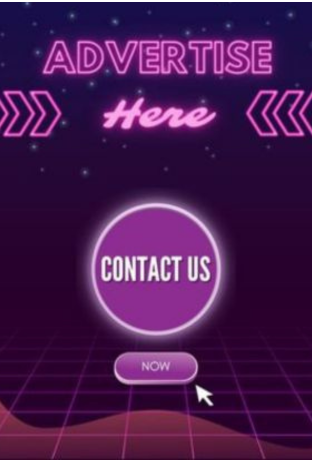Introduction
In today’s fast-paced business environment, effective communication is the cornerstone of success. A Private Branch Exchange (PBX) phone system represents a significant leap forward in facilitating seamless internal and external communications. This article delves into the nuances of setting up a PBX phone system, offering you a comprehensive guide to understanding, installing, and optimizing this powerful communication tool.
Understanding PBX Systems
What is a PBX Phone System?
A PBX phone system is a private telephone network used within a company or organization. The system allows users to communicate internally (within their company) and externally (with the outside world), using different communication channels like VoIP, ISDN, or analog. It also offers various features such as call holding, transferring, voicemail, call conferencing, and more, making it an indispensable tool for businesses of all sizes.
Types of PBX Systems
Modern PBX systems come in various forms, including traditional, IP-based, and hybrid systems, each offering unique advantages tailored to specific business needs. Understanding the differences and capabilities of these systems is crucial in selecting the right one for your business.
Preparation for Installation
Assessing Your Business Needs
Before diving into the technicalities of setting up a PBX system, it’s essential to assess your business’s communication needs. Consider the size of your organization, the volume of calls, and the specific features that will enhance your operations. This assessment will guide you in choosing the most suitable PBX system.
Selecting the Right PBX System
With a clear understanding of your needs, you can now select the right PBX system. This selection should align with your business’s current requirements while also accommodating future growth and technological advancements.
Technical Setup
Hardware Requirements
Setting up a PBX system requires specific hardware, including servers, routers, switches, and telephone sets. The complexity of your setup will depend on the type of PBX system you choose and the scale of your operations.
Software Configuration
After installing the necessary hardware, the next step is configuring the software. This process involves setting up user accounts, extensions, and routing rules, ensuring that the system operates efficiently and meets your business’s communication needs.
Configuration and Customization
Setting Up Extensions
Extensions are crucial for directing calls to the right departments or individuals within your organization. Proper setup and management of extensions ensure that your communication flow is smooth and efficient.
Customizing Call Routing
Call routing is another critical feature that allows you to direct incoming calls based on specific rules, such as time of day or caller ID. Customizing these rules ensures that calls are handled efficiently, improving customer satisfaction and operational efficiency.
Cost Considerations
Initial Setup Costs
The cost of setting up a PBX phone system varies widely depending on the system’s complexity, the hardware required, and installation fees. Understanding these costs upfront will help you budget accordingly.
Ongoing Maintenance Costs
In addition to initial setup costs, consider the ongoing costs of maintaining your PBX system. These may include software updates, hardware upgrades, and technical support fees.
Maintenance and Support
Training for Staff
For your PBX system to be truly effective, your staff must be well-trained in its use. Providing comprehensive training ensures that your team can make the most of the system’s features, enhancing overall productivity.
Choosing a Maintenance Plan
Selecting a suitable maintenance plan is crucial for ensuring the long-term reliability and security of your PBX system. A good maintenance plan includes regular updates, technical support, and hardware replacement options.
Security Measures
Protecting Your PBX System from Cyber Threats
With the increasing prevalence of cyber-attacks, securing your PBX system is more important than ever. Implementing robust security measures, such as firewalls and encryption, is essential to protect your communication infrastructure from potential threats.
Regular Security Audits
Conducting regular security audits helps identify and address vulnerabilities in your PBX system, ensuring that your business’s communications remain secure.
Upgrading Your PBX System
When to Consider an Upgrade?
As your business grows and technology evolves, upgrading your PBX system may become necessary. Recognizing the signs that it’s time to upgrade, such as system limitations or compatibility issues, is crucial for maintaining efficient communications.
Upgrading Hardware vs. Software
When upgrading your PBX system, you may need to consider both hardware and software upgrades. Understanding the implications of each will help you make informed decisions that best suit your business’s needs.
The Future of PBX Systems
Trends and Innovations
The world of PBX systems is constantly evolving, with new trends and innovations emerging regularly. Staying informed about these developments can help you leverage the latest technologies to enhance your business communications.
Integration with Other Technologies
Integrating your PBX system with other business technologies, such as customer relationship management (CRM) systems, can further enhance its functionality and value to your organization.
Conclusion
Setting up a PBX phone system is a significant investment in your business’s communication infrastructure. By understanding the key facts and following the steps outlined in this guide, you can ensure that your PBX system is set up efficiently, optimized for your business needs, and poised for future growth and innovation.